Computer-based Assistance for the Translator: QA Tools
jul 17 2023What Are QA Tools?
From old times up until the 1980s, the essence of translation work remained basically the same.
The work of the 16th-century theologian John Wycliffe, who translated the Bible from Latin to English, was pretty much the same as the work of a Brazilian translator in the 1980s translating a technical manual from English to Portuguese: to read an original text in a first medium and write the translation in a second medium. The quality of the translation basically depended on the reading and writing skills, the experience, and the cultural background of the translator.
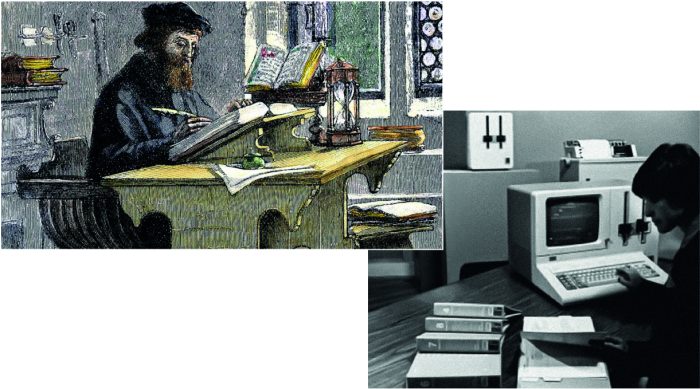
Starting in the 1990s, with the popularization of the computer as a device for text storage, an important innovation took place: the translator could read the original and write the translation on the same personal computer. Moreover, the same device which was storing these two texts also had resources for autonomous operation through the use of software programs. Thus, the personal computer became capable of acting in the translation process itself.
This allowed for the development of translation assistance tools, which radically transformed the process of translation.
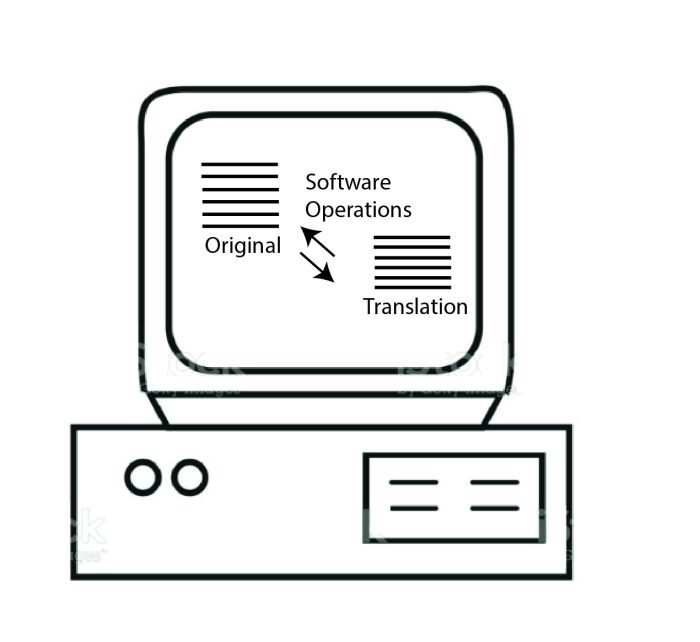
Some of the first translation assistance tools, developed in the 1990s, were the translation memory systems (see our article on translation memory). More recently, with the use of artificial intelligence, machine translation tools have experienced a great leap in development, becoming powerful translation assistance tools (see our article on machine translation).
All translation memory systems work with bilingual files, which are usually tables containing the original text in the left column and the translation in the right column. Besides providing an environment which is very comfortable for the translation work, this kind of file is where the text coming from the translation memory is inserted into the translation. Furthermore, the machine translation also takes place in the bilingual file.
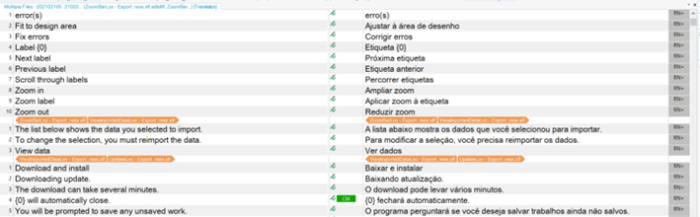
With these resources, productivity in translation work increased exponentially: a translation job that would take months in the 1980s can now be done in a few days. Moreover, the translator no longer depends exclusively on his or her experience, cultural background, and skills to perform the service, as the tools participate in the actual translation, directly affecting the result.
However, this new available resource has also created a new problem.
In the traditional translation process, the human professional had to rewrite the entire text in the target language, thus maintaining control of every detail of the work. For instance:
- The translator kept in mind the way a word was translated in a particular context and would use the same translation in subsequent instances of the same word.
- Numerical data in the middle of the text were always rewritten by the translator, following the rules of the target language.
- Acronyms were recreated one by one.
Therefore, given that the translator was really a skillful and experienced professional, everything would be done correctly and consistently, resulting in a high-quality deliverable. Moreover, the expected turnaround times were long, allowing for a thorough checking of the final text.
Today, a typical translation job involves leveraging pieces of text coming from the translation memory. For that reason, parts of the translation are not done by the translator who is working on the project. Furthermore, the pieces of text leveraged from the memory may come from different translators, who may have worked at different times, therefore there is a good chance that these pieces of text may not be consistent among themselves. As for the numerical data, they are no longer typed by the translator, being processed by the software tool instead and automatically inserted into the translation, with no human control. All these things negatively affect the quality and consistency of the translation.
– Things became more complicated. It seems nothing could make it worse!!
It can be worse.
To make things even worse, the current turnaround times are tremendously short, hardly allowing for final checking by a human professional.
This creates a problem that traditional translators did not have to face: how to assure the quality of a translation only after it is finished, with just a few hours available?
To solve this problem, a third kind of translation assistance tool was developed. In addition to translation memory and machine translation, we now have QA (Quality Assurance) tools.
Quality Assurance tools operate on the bilingual files of the translation memory systems, comparing each original segment to the corresponding translated segment. Upon finishing the comparison, the problems identified are listed on a QA report.
Typically, when the translation is to be delivered to the final client, the QA tool is used only in the translator working environment, that is, the translator fixes the problems listed and delivers only the final translated files. However, when the job is ordered by a translation agency, the QA report can also be required as a deliverable, in addition to the translated file. In that case, the translator must fix the problems and run the tool again to create a final QA report showing no errors, to be included in the delivered package.
Most QA tools check the following points:
- Punctuation marks (periods, interrogation marks, parentheses, quotation marks, etc.)
- Use of uppercase and lowercase
- Formatting tags
- Correct use of the space character
- Numerical notation (decimal and thousand separators)
- Acronyms
- Consistency of the translation across the entire job, that is, whether the same word is always translated in the same way
- Overly large differences between the size of source and target segments
- Correct use of glossaries
- Untranslated pieces of text
- Mistyping
The QA tool is a powerful resource that helps to improve the quality of a translation job, especially large-volume jobs.
However, problems do arise when using these tools: one is false errors, that is, segments where the tool detects errors, but, in fact, there are no errors. Moreover, the report can show a lot of warning messages which are not real errors. In real cases, up to 90% of a QA report can be made of false errors or warnings. As the translator is required to check the entire report in search of real errors, this operation can take a lot of time.
Example
Let´s examine an example of the use of the tool QA Distiller on a bilingual file from the Wordfast translation memory system. The job is a translation from English to Spanish.
We will take the example from the moment the translation has just been finished, that is, all segments in the bilingual file have been translated.
Everything is ready. We only have to fix a few problems and deliver the job. The translator runs the QA tool. The QA report shows this:

Line #31 of the report shows an error related to a numerical value, which is detailed in the bottom part of the screen:
| Original | Translation |
| Bluetooth 5 and Zigbee (801.15.4) radio (2.4Ghz) | Radio 802.15.4 de 2.5 GHz para Bluetooth 5 y Zigbee |
The tool detected that the numerical data “2.4GHz” was translated as “2.5 GHz”.
At this point, the translator opens the bilingual file and search for that text line:
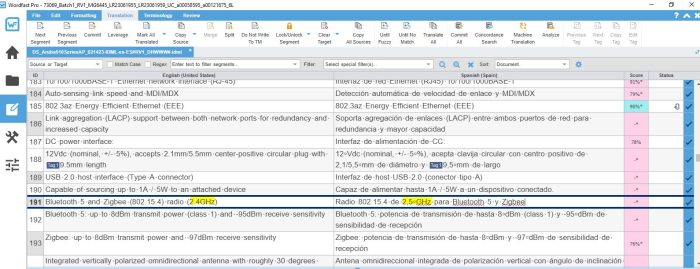
The error is there. The translator fixes the problem and goes back to the QA report:
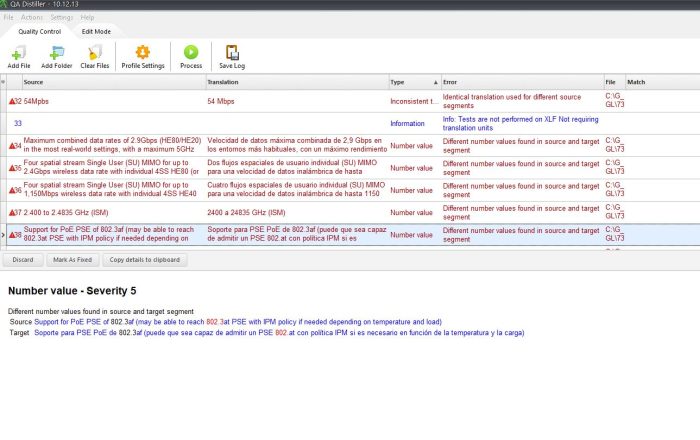
Line #38 is reporting that the second instance of “802.3” was translated as “802”.
Going back to the bilingual file, the translator finds this line:
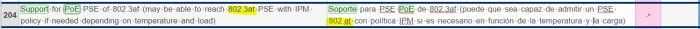
Once this problem has been fixed, the translator goes back to the report, finding this information:
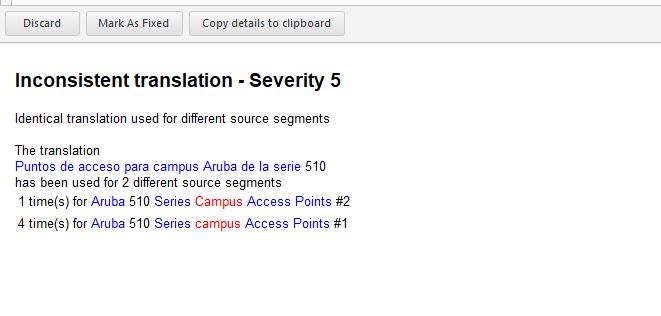
These are the lines the report says an error was found:
| Original | Translation | Number of instances |
| Aruba 510 Series Campus Access Points | Puntos de acceso para campus Aruba de la serie 510 | 1 |
| Aruba 510 Series campus Access Points | Puntos de acceso para campus Aruba de la serie 510 | 4 |
What happened? At one point in the original, the author wrote “Campus” beginning with uppercase. For another four occurrences, the word “campus” was in lowercase. The translator wrote “campus” in all five instances.
In this case, there was an inconsistency in the original, but the translation was consistent. Therefore, this is a false error. The translator must keep the translation as it is. If the client is a translation agency which requires the QA report, the translator must add a note to the report tagging this particular line as a false error.
Then, after reviewing the entire QA report, the translator takes a final quick look at the bilingual file, and finds this line:

In this case, the acronym Vdc (Volts – direct current) should be translated to Vcc (Volts – corriente continua). The acronym was not translated but the QA tool did not detect it as an error. The translator must correct it. It is likely that, after this change, when the final QA report is created, this will be spotted as an error. The translator will have to add a note tagging it as a false error as well.
A final observation: in the screenshots of the QA tool used in this example, you can see a lot of lines tagged as “Information”. Those lines don´t add any useful element to the QA process we are describing, and just increase the size of the report.
In short, despite being really useful, particularly for large documents, the QA tool can be excessively time consuming, and its output always requires careful checking. The human factor still has the last word.

Marcos Chiquetto is an engineer, Physics teacher, translator, and writer. He is the director of LatinLanguages, a Brazilian translation agency specialized in providing multilingual companies with translation into Portuguese and Spanish.




